How to Do a Site “Visit” When You Can’t Actually Visit
Travel may be picking up again, but that doesn’t mean that you are ready to conduct all site visits in person. Maybe you’re cautious about unnecessary travel, or perhaps site visits simply aren’t in the budget anymore. But scoping out sites without being there in person has been made easier—if you know how to do it right.
Leslie Zeck, director of meetings for the International Association for Dental Research, conducted remote site visits for her nonprofit well before 2020, and she’s seen how technology for virtual site visits has evolved for the better, courtesy of their ubiquity necessitated by COVID-19. “It’s really an invaluable tool [and reference], whether you have the budget or not to do site visits,” Zeck says.
Want to leave a virtual site visit with as much confidence as you would with an in-person tour? Check out the tips and insights from Zeck below.
Ask the venue coordinator about their virtual site visit tools.
Before signing on the dotted line, Zeck says she always asks to do a virtual site visit “as professionally as possible.” By this, Zeck is referencing the fact that tools beyond Teams, Zoom or Skype exist today—meaning you don’t have to deal with a shaky camera or losing connection when the venue coordinator steps into an elevator. There are inexpensive robotic cameras that can deliver a slower, steadier site visit tour, and you as a planner can ask for this.
Remember to look outside.
Determine how easy and safe it is to get from the venue to your hotel and vice versa, as well as to places of interest for your attendees, such as the pharmacy or a coffee shop. “It’s the neighborhood, the exterior, too. We have all experienced some undesirable outdoor situations,” Zeck says. “You can go inside and everything looks beautiful, shiny, clean and new, but as soon as you walk outside, it’s a very different story.”
Google Maps on street view, Google aerial maps, and 360-degree photos are readily available for your use. “There’s no excuse not to use them and get a good look,” Zeck says. “You may not be able to see what happens at night, but at least you can get a general idea of the vicinity of where you’re putting your attendees.” Using these tools allows planners to see if there’s a highway between the hotel and meeting venue, or if there’s a miles-long walk between meeting points.
Ask around.
While you will need to rely on sales representatives, it’s also wise to ask around. In addition to always asking for references, Zeck looks to her network for feedback.
“It’s almost like a mini checklist of, who do I know who’s been there recently? What does my sales representative say? My virtual site visit and then my own research on a Google map, aerial view, and other photos,” Zeck says. “I even look at Tripadvisor photos.”
Investigate the site’s accessibility.
Zeck says she always asks for a ramp to the stage—even if your speaker doesn’t need it. “One year [our speaker] had an injury and was in a wheelchair and needed the accessibility to get onto the stage,” Zeck says. “We have to make sure that our meeting, our guest rooms, our venues, and even the restaurants are accessible to all of our attendees.”
Ask to see everything included in the run of house.
Zeck has learned to request to see everything included during her virtual site visits, not just the standard king, standard double, and so forth. It’s better to know what you’re up against before you get there, Zeck says. Ask if windows open and whether balconies are included. And just as you would during an in-person visit, ask on-site coordinators to show you with their cameras what’s next to beds and desks where attendees will be sleeping and working. Are there USB ports and international adapters?
Request an additional walk-through closer to the event.
Ask for another virtual walkthrough when you’re creating your floor plan. Inquire which wall the venue recommends for your screen, or if there would be connectivity issues if you choose to put it on the opposite wall. “Even if we do an [in-person] site visit, those aren’t necessarily things we have thought out a year in advance.”
Inquire about smells and sounds.
Knowing your destination is important. For example, are you traveling somewhere notorious for unclean air? Booking a brand known for a signature smell could help reduce some of your nerves around attendees’ sensitivities. Zeck uses Westin’s signature White Tea fragrance as an example. “It’s almost like you know what it’s going to smell like, so you don’t need to actually be there to smell it,” she says.
Admittedly, acoustics are challenging to gauge virtually, but planners can ask pointed questions to get a better understanding. Is there carpet or acoustic paneling to soak up sound? Is the event space located next to a high-traffic freeway? Does the venue have any recordings from previous meetings it can share?

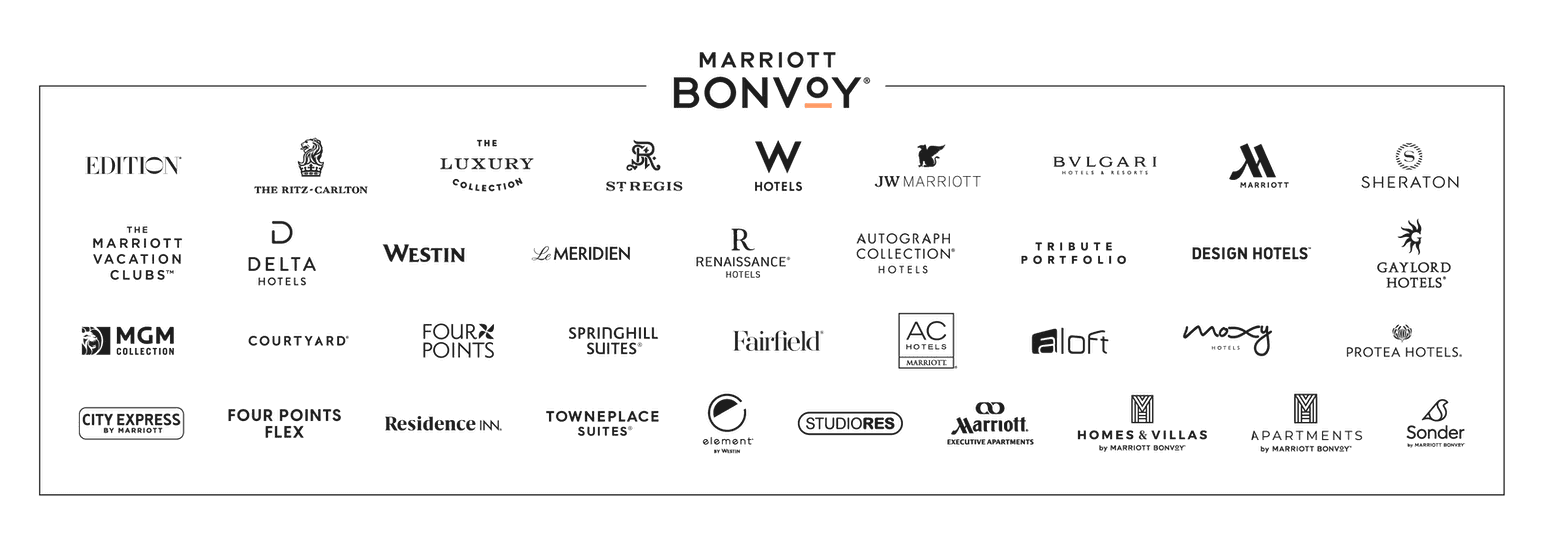
The following brands do not participate in Marriott Bonvoy™ Events: Design Hotels, Marriott Executive Apartments, Residence Inn, TownePlace Suites, StudioRes, Bulgari Hotels & Resorts, The St. Regis Residence Club, The Phoenician Residences, a Luxury Collection Residence Club, Scottsdale, The Ritz-Carlton Club, The Ritz-Carlton Yacht Collection, and Homes & Villas by Marriott Bonvoy. For a full list of participating and non-participating brands, please click here.